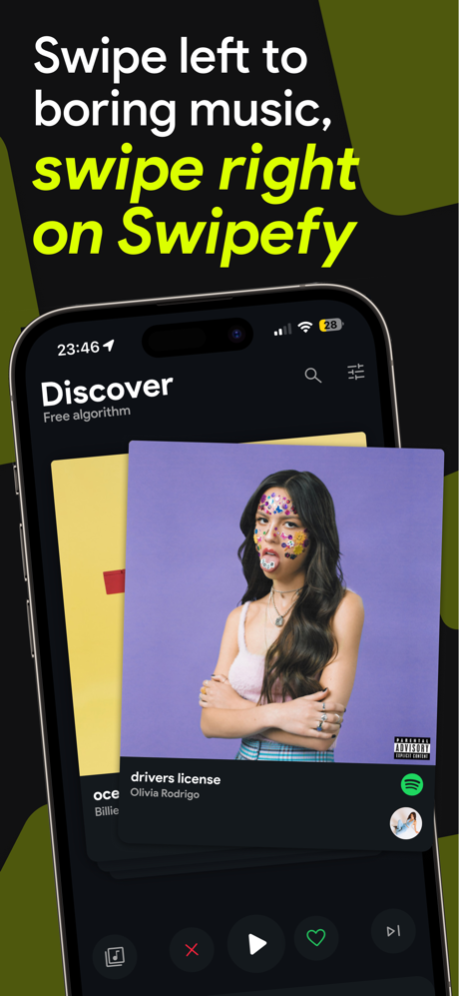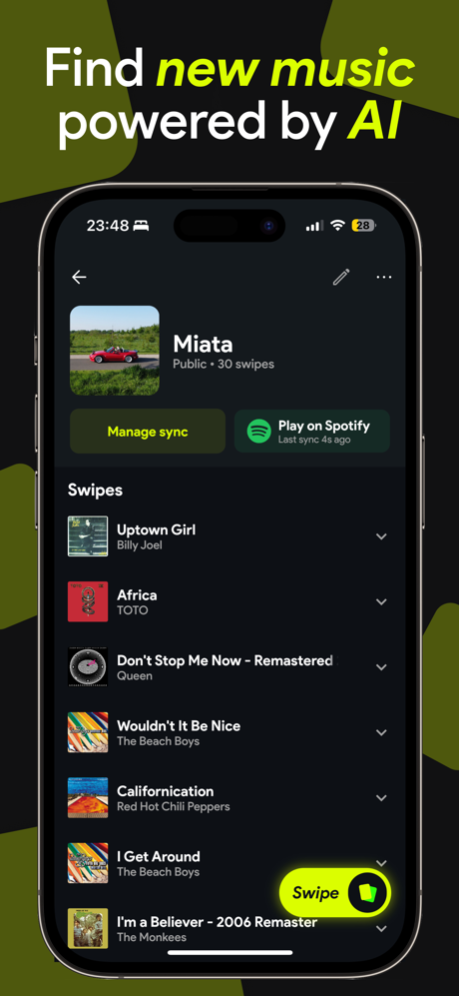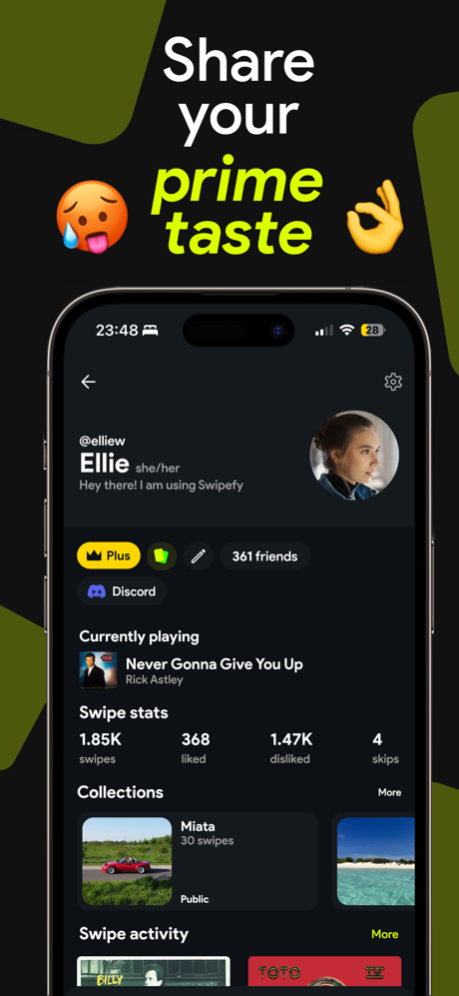Swipefy for Spotify 1.1.6
Continue to app
Free Version
Publisher Description
Level up your music game! It's time to say goodbye to boring tunes and hello to Swipefy! Unleash your music persona by swiping left on the dull and swiping right on Swipefy!
► Discover Your Perfect Soundtrack
Ready to find your groove? Dive into 30-second previews of the hottest tracks carefully picked to match your vibe. With a single swipe to the right, add your favorite songs to your playlist and let Swipefy's genius algorithm curate a personalized soundtrack that speaks to your soul.
⁕ Unleash Your Musical Identity
You're a trendsetter, and so is your taste in music! Our addictive swiping experience fuels the algorithm, tailoring recommendations to match your evolving vibes. Discover hidden gems that amplify your individuality. The more you swipe, the more your playlist becomes an expression of your unique style.
∞ No Limits, Pure Excitement
We get it, you're hooked on music! That's why Swipefy is all about limitless excitement, with no restrictions on swipes (100% free :)). Immerse yourself in an addictive experience that keeps your playlist buzzing 24/7. Let the music flow freely!
# Share the Sound Waves:
Music is meant to be shared, right? Connect with friends, swap tracks, and explore what they're jamming to. Share your favorite beats, spark musical conversations, and create memorable moments together. It's all about building a community around the love for music.
⌘ Seamless Spotify Integration:
Seamlessly sync Swipefy with Spotify and take your playlist on the go. Whether you're hitting the gym, embarking on a road trip, or chilling at home, your personalized soundtrack is just a tap away. Elevate your listening experience and let the music be your companion.
〉Join the Gen Z Music Revolution:
Ready to revolutionize your music journey? Swipe left on the mundane and swipe right on Swipefy! Elevate your music game and embark on an exciting adventure through the world of tunes. Join millions of Gen Z music enthusiasts and let Swipefy be your ultimate music companion.
⁕ Don't Miss Out:
Download Swipefy now and elevate your music experience. Your perfect playlist is just a swipe away! Remember, it's time to swipe to the rhythm and let the music take you to new heights.
Need assistance or have suggestions? Reach out to our dedicated support team at support@swipefy.app :)
Note: Spotify is a trademark of Spotify AB. Swipefy is in no way affiliated with Spotify AB.
Swipefy Terms & Conditions: https://swipefy.app/terms
Swipefy Privacy Policy: https://swipefy.app/privacy
Jan 18, 2024
Version 1.1.6
- Added Thai language support.
- Added new profile page action buttons, making it easier to add people.
- Added option to clear your swipe history (this will also remove swipes from your collections).
- Fixes track search not showing tracks correctly.
- Fixed selected language, changing its selection whenever a new language was added to the app (this will reset your default selection to your system language).
About Swipefy for Spotify
Swipefy for Spotify is a free app for iOS published in the Audio File Players list of apps, part of Audio & Multimedia.
The company that develops Swipefy for Spotify is Swipefy LLC. The latest version released by its developer is 1.1.6.
To install Swipefy for Spotify on your iOS device, just click the green Continue To App button above to start the installation process. The app is listed on our website since 2024-01-18 and was downloaded 7 times. We have already checked if the download link is safe, however for your own protection we recommend that you scan the downloaded app with your antivirus. Your antivirus may detect the Swipefy for Spotify as malware if the download link is broken.
How to install Swipefy for Spotify on your iOS device:
- Click on the Continue To App button on our website. This will redirect you to the App Store.
- Once the Swipefy for Spotify is shown in the iTunes listing of your iOS device, you can start its download and installation. Tap on the GET button to the right of the app to start downloading it.
- If you are not logged-in the iOS appstore app, you'll be prompted for your your Apple ID and/or password.
- After Swipefy for Spotify is downloaded, you'll see an INSTALL button to the right. Tap on it to start the actual installation of the iOS app.
- Once installation is finished you can tap on the OPEN button to start it. Its icon will also be added to your device home screen.